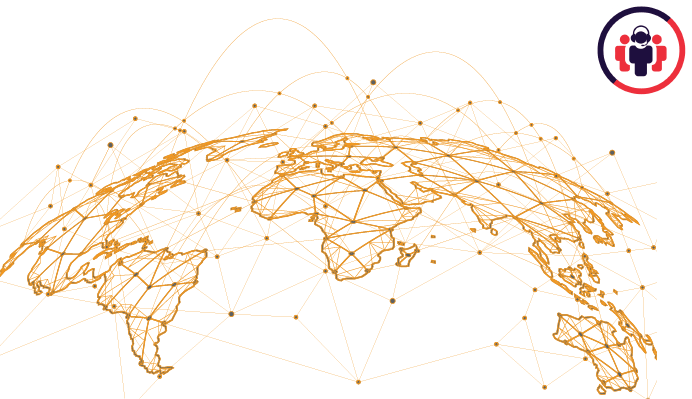Paxport is delighted to announce its brand new partnership with Loganair.
Our exciting new partnership with Loganair allows Paxport to offer a direct connection to their services. This connection provides the ability to Search, Cost & Book the following fares:
- Loganair Fly – LMF
- Loganair Flex – LMX
- Loganair Flex Plus – LMP
The above three branded fares are always booked as confirmed and instantly ticketed.
Cached availability of the above content will also be offered for PaxCache customers.
Our connection also offers the ability to return ITX fares. If you have an agreement with the airline and they have given you your own credentials for these fares; then you will need to provide these credentials to our Support Team to obtain them via our connection.
ITX fares by default are booked as confirmed and instantly ticketed. Any ITX fares departing further than 42 days can optionally be booked as held, and ticketed later via the website. To take advantage of this you must either modify your fab book basket request or request Paxport set the appropriate configuration. For more information please contact our support team.
ITX fares which have a Ticket Status of ‘HELD’ are not paid for or ticketed within PaxFaB. These ‘HELD’ bookings via our service will need to be ticketed manually by you via https://www.loganair.co.uk/login/manage-booking/. Ticketing deadlines will be provided in our API responses.
All fares including the ITX fares will be returned by unique Supplier Codes within PaxFaB. The PaxFaB Supplier code for Loganair ITX fares is LMI
Seat Selection is also available via this connection.
Please note that additional hold bag purchasing is not available via this connection. All branded fares include hold luggage by default.
Payment method:
Card payments only
Please Note: We have been advised by Loganair that any Booking Agent would need to provide their end customers email in the PaxFaB BasketRQ so that if there were any schedule changes to their flights they could keep the mutual customer informed.
If you would like to enable Loganair on your PaxFaB connection, please contact our Customer Services team and they will advise on the next steps.
If you are interested in learning more about our PaxFaB aggregation service as a brand new customer then please contact our sales team at sales@paxport.net for more information.